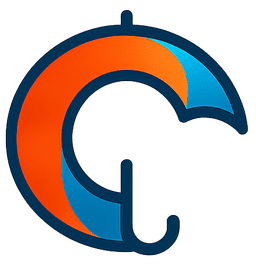Ubuntu 24.04 LTS Installation Guide for Any PC – From BIOS to Developer Setup
Want to install Ubuntu 24.04 LTS on your PC? This universal guide covers BIOS setup, swap memory recommendations, partitioning, and essential post-install commands for all systems.
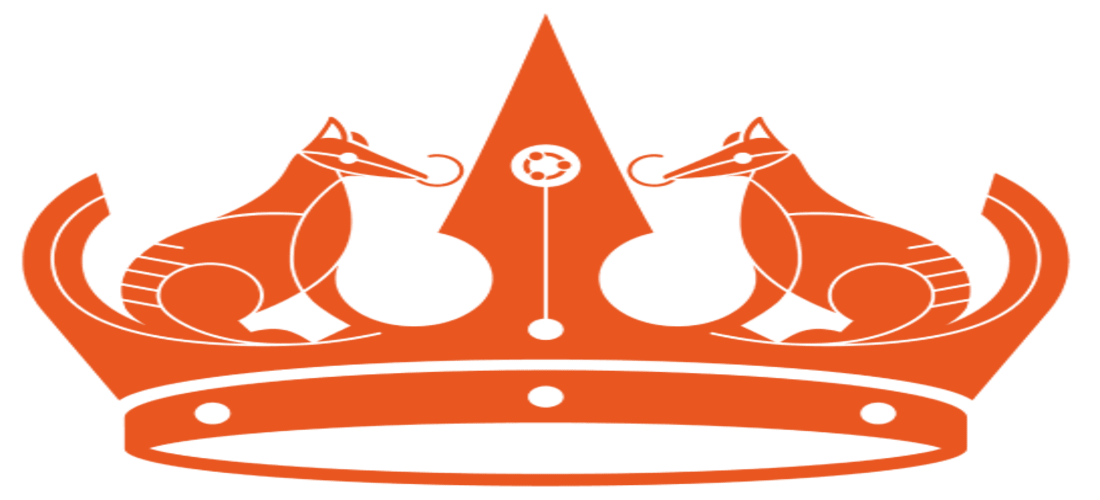
🐧 Introduction
Ubuntu 24.04 LTS is one of the most stable and widely-used Linux distributions. Whether you're a developer, student, or regular user, installing it on any PC is a great choice. This guide will walk you through every step — from BIOS setup, disk partitioning, swap space sizing, to post-install commands.
🔗 Download Ubuntu 24.04 LTS ISO
Visit the official Ubuntu download page:
👉 https://ubuntu.com/download/desktopChoose Ubuntu 24.04 LTS (Long Term Support).
Download the ISO (~5GB).
💽 Create a Bootable USB
Tools you can use:
Rufus (Windows): https://rufus.ie
balenaEtcher (Linux/macOS/Windows): https://etcher.io
Steps:
Insert a USB drive (min 8GB).
Open Rufus or Etcher.
Select the ISO and USB.
Start the flashing process.
🔧 BIOS/UEFI Setup (Before Installation)
Reboot your PC and enter BIOS/UEFI:
Usually F2, DEL, F10, or ESC.
Enable UEFI Boot Mode (Recommended).
Disable Secure Boot (important for most drivers).
Set USB device as first boot priority.
Save and exit.
🖥️ Start Ubuntu Installation
Boot from USB.
Choose Try or Install Ubuntu.
Select Install Ubuntu on the desktop.
🌍 Basic Installation Steps
1. Keyboard Layout:
Choose your preferred layout.
2. Updates and Software:
Choose Normal Installation.
Tick both options to download updates and third-party drivers.
3. Installation Type:
Choose Erase disk and install Ubuntu (for fresh install).
Or choose Something else to create custom partitions.
📁 Custom Partitioning (Recommended for Developers)
Suggested Layout:
Mount PointFormatSizeDescription/ext425-50 GBRoot filesystem/homeext4RemainingPersonal files and configsswapswapDepends on RAMVirtual memory backup
💡 Swap Recommendations:
If you have ≤ 8 GB RAM (developer):
Set swap = 12 GB (for smooth multitasking, hibernation support).If you have ≥ 16 GB RAM:
Set swap = 4 to 6 GB.
Swap helps with memory overflow. Developers often run heavy IDEs and Docker, so more swap = more stability.
▶️ Continue Installation
Select your time zone.
Create user account.
Click Install Now → Confirm partition changes.
Wait for 10–20 minutes.
✅ First Boot and Setup
After installation completes:
Remove USB drive.
Reboot into your new Ubuntu setup.
🧰 Essential Post-Installation Commands
🔄 Update System:
bash
sudo apt update && sudo apt upgrade -y 📦 Install Common Developer Tools:
bash
sudo apt install git curl vim build-essential gnome-tweaks -y 🐍 Install Python & Pip:
bash
sudo apt install python3 python3-pip -y 💻 Install VS Code:
bash
sudo snap install code --classic 🐳 Optional: Install Docker
bash
sudo apt install docker.io -y sudo systemctl enable docker sudo usermod -aG docker $USER 🎯 Final Tips for Developers
Use Gnome Tweaks to customize appearance and behavior.
Enable Firewall:
bash sudo ufw enableBackup your system with Timeshift.
🧩 Troubleshooting Common Issues
Wi-Fi not detected:
Usesudo ubuntu-drivers autoinstallto install missing drivers.Boot issues:
Double-check BIOS boot mode and secure boot status.
🔚 Conclusion
Ubuntu 24.04 LTS provides a rock-solid Linux experience for both casual users and developers. With proper setup, including swap memory optimization, it's lightweight, powerful, and highly customizable. Whether you're working with low RAM or a high-performance machine, this guide ensures you start right.
Share this article
Admin User
Admin User
Related Posts
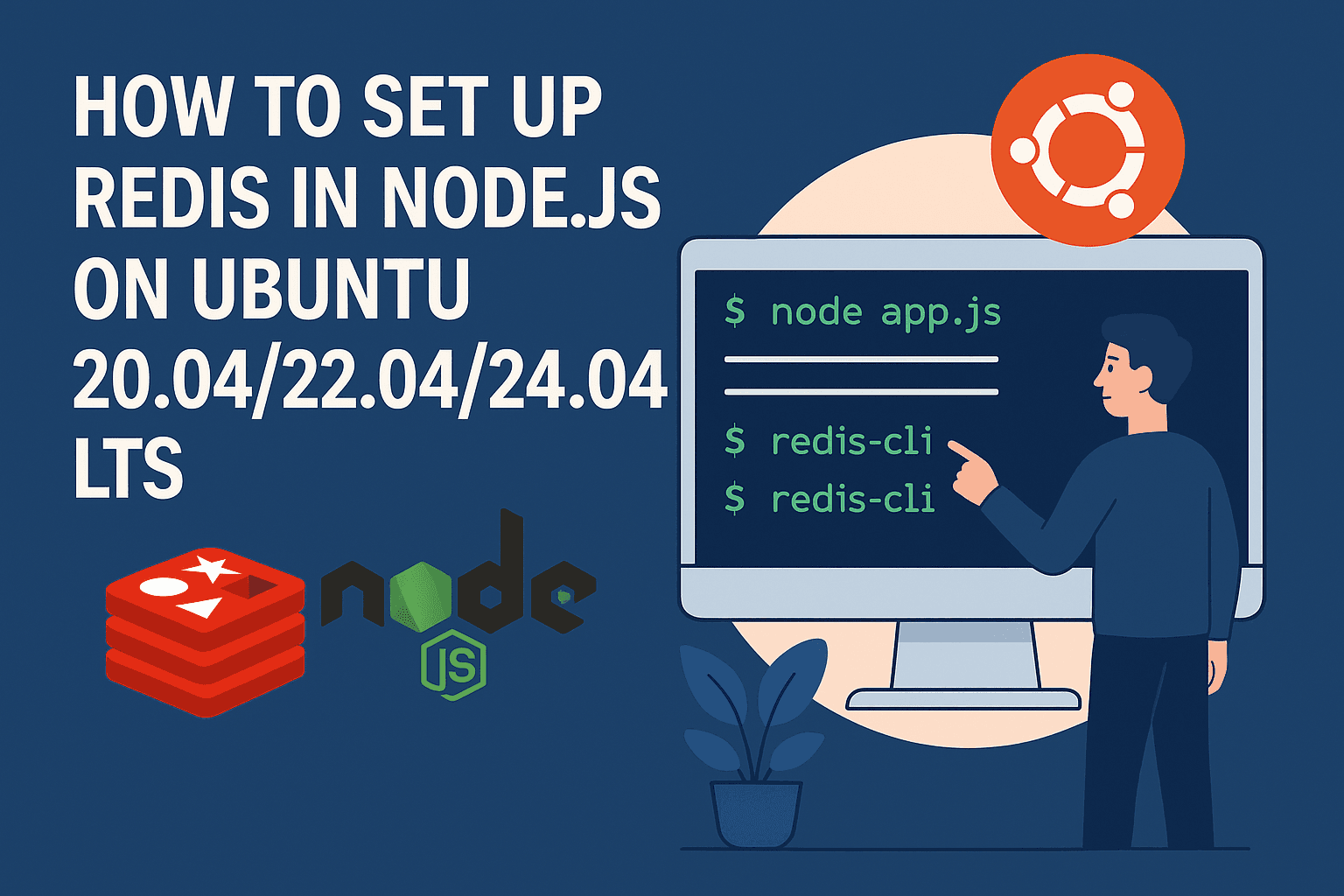
How to Set Up Redis in Node.js on Ubuntu 20.04/22.04/24.04 LTS
Learn how to install and configure Redis with Node.js on Ubuntu 20.04, 22.04, or 24.04 LTS. This step-by-step guide ensures high-performance caching and data storage for your Node.js apps.

The Enduring Importance of Data Structures & Algorithms
In an age where AI seems to handle everything from chatbots to complex simulations, the fundamentals of Data Structures & Algorithms (DSA) remain the cornerstone of every efficient, scalable, and innovative software solution. Here’s why, even in 2025, DSA skills are non-negotiable for any developer aiming to thrive.

Average Salaries in India (2025) for Developers & Designers Based on Experience
Planning a career in tech or design? This detailed guide breaks down the average salary in India for developers (Node.js, Java, Python, Django) and designers based on experience—from fresher to 4+ years.
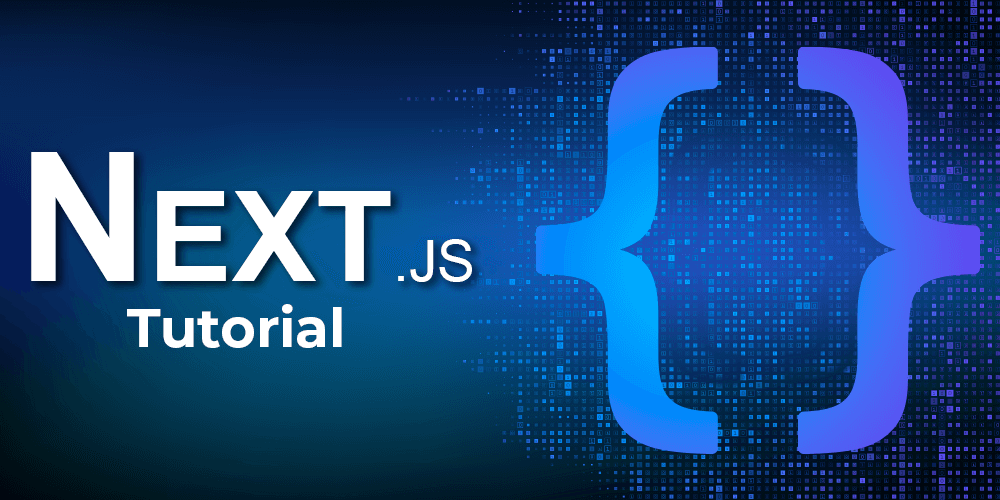
React.js & Next.js Explained: Frameworks, Libraries, Hooks & Expert Roadmap (2025 Guide)
Learn why Next.js is the go-to React framework, explore React libraries, deep-dive into hooks, and discover how to build your career in React—including real developer salaries in the U.S. and India.